This post was in partnership with Google Kids Space but all of the opinions within are those of The Everymom editorial board. We only recommend products we genuinely love.
At a certain point, we have to admit to ourselves that our kids are growing up in a very different world from us—especially when it comes to technology. Many of us might remember a time when our school computer paper had perforated edges or when our home’s internet connection would disconnect if someone picked up the landline. The thought of wearable devices or cell phones would’ve seemed like something reserved for Marty McFly in Back to the Future Part 2.
But for our kids, technology is ubiquitous. They talk to their Google Home assistants like they’re real people and probably browse the Netflix menu better than their parents. Navigating this new tech world is also something our parents likely didn’t have to manage. We’re the first generation on this particular parenting journey, so it helps when a solution comes along that makes tech feel more approachable, safe, and fun for our kids.
Enter Google Kids Space*, a kids mode available on select Android tablets with quality content—like teacher-approved games and expert-selected books—to help kids discover, create, and grow. Our editors tested Google Kids Space, with kids ranging from 3 to 8 years old. Here’s what we liked about it.
Chronically on a budget and short on time? Opt for ordering a personalized Father's Day card online and delivering it to their door. Use code EVERYMOM for 50% off your first card!
Gives Parents Customized Control
The set-up process includes a variety of parental controls, from overall screen time limits to specific limits on individual apps. Families can choose how much autonomy and independence they want to give their kids and can adjust this at any time the Family Link app from Google. Contrary to handing your child your phone to play with, Google Kids Space is a more curated experience for kids, tailored to their interests.
Pro tip: It does take some time to charge and set up the tablet the first time, so we recommend parents do it first before “debuting” the device to their kids—since we know waiting is hard for little ones who are excited about something new.
Contrary to handing your child your phone to play with, Google Kids Space is more curated experience for kids, tailored to their interests.

Source: Alaina Kaczmarski

Source: Alaina Kaczmarski
“One of my favorite features is that I can decide when it’s time for a screen break for my 5 and 8 year old daughters. From the Family Link app on my own phone, I can prompt both kids’ tablets to take a break, where their screen will go black and say, “time for a break.” Somehow they listen better to their device than when I give them five-minute warnings or take their devices away.” – Kathy, kids’ ages 5 and 8
“With a 3-year-old, the toughest moments throughout our day often revolve around transitions, or changing from one activity to the next. It’s usually a problem when my son doesn’t want to stop the activity he’s engaged with: i.e. playing on ‘his computer’ (what we call the tablet). Using the parental control settings in the Family Link app, it takes the blame off mommy; he sees the tablet needs a break, and it makes putting it away and moving onto the next activity much easier!” – Alaina, kid’s age 3
“I feel terrible for saying this, but I love that Google Kids Space can give my son this false sense of independence. At nearly 5, he’s nowhere near ready to make his own screen time decisions—and quite often, putting limits on things leads to a meltdown. This way, the limits are set without him knowing, and he gets the education and entertainment he wants while I get a feeling of security that he’s not overdoing it and not playing something he shouldn’t be.” – Robi, kid’s age 4.5
The parental control settings take the blame off mommy; he sees the tablet needs a break, and it makes putting it away and moving onto the next activity much easier!

Source: Roberta Correia
Fosters Kids’ Interests and Independence
While parental controls might get us parents excited, here’s where the kids start getting really into Google Kids Space. Depending on their age, and with a parent’s initial help, kids can choose their interests and create their very own avatar. Most kids get really into creating their avatars, with over 1,000 inclusive customization choices; from skin color to hair styles and accessories to prosthetics, they can create a unique avatar that represents them (and change it at any time). Then, from their custom Google Kids Space home screen, it will suggest games, jokes, and more that fall within their age and interests. Kids feel ownership of their customized experience, while parents know their kids are interacting with quality content in an experience that feels safer (and more within their control).
It’s easy to see that Google Kids Space was designed with kids in mind; you’ll see big colorful buttons, easy-to-navigate visual cues for little ones who can’t read yet, and more.
It’s easy to see that Google Kids Space was designed with kids in mind; you’ll see big colorful buttons, easy-to-navigate visual cues for little ones who can’t read yet, and more.
“If I’m being honest, it’s fascinating to see how easily a 3-year-old can grasp how to use this device and the Google Kids Space offerings. It’s rare my son needs my help with it, and he can easily entertain himself with the content recommended to him based on the interests we chose together. It’s amazing knowing he’s entertained and in many cases, learning, when he spends his time on it, like on our long car rides. I’ll even hear him laughing or talking to himself with it ‘ooo!’ ‘this apple goes here,’ ‘A, B, C…'” – Alaina
“It was amazing to watch my son’s creativity as he put together his avatar—he loves playing with costumes, so he had fun changing up the different clothes! Having him feel involved in putting his home screen together and feeling like this is something that’s just his (all while I put some controls in place without him being the wiser) is such a good self-esteem builder.” – Robi
It’s fascinating to see how easily a 3-year-old can grasp how to use this device and the Google Kids Space offerings. It’s rare my son needs my help with it, and he can easily entertain himself with the content recommended to him based on the interests we chose together.
“I loved seeing the avatars after my girls were done creating theirs. My animal-loving daughter was dressed in camo, with a puppy-eared headband. She also highlighted animals and nature as her primary interests, so her home screen includes animal fun facts, suggested nature-themed games to download, animal-themed stories to read, and videos to watch on YouTube Kids. Plus, I can see every app she’s downloaded in the Family Link App, which gives me a little insight to what she’s enjoying at the moment—right now it’s wolves, amphibians, and foxes. ” – Kathy

Source: Kathy Sisson

Source: Kathy Sisson
Offers Quality Content
Often letting a younger child loose on a tablet means worry over what type of content they will end up consuming. With five easy to use tabs, kids can easily navigate through a large library of quality content (even teacher-approved games!) that will keep parents worry free.
With five easy to use tabs, kids can easily navigate through a large library of quality content (even teacher-approved games!) that will keep parents worry free.
“We often let our 3-year-old use Google Kids Space on our longer drives to visit family, meaning he’s alone with it in the backseat. It’s amazing to know that the games and apps he’s engaged in are fun, educational, and most importantly, appropriate for his age. He’ll kill the time working on his ABCs and counting and his imagination runs wild with the drawing programs he can watch in the Make tab, which recommends videos that encourage offline play like drawing how-tos, crafts, and more.” – Alaina
“Since my 4.5-year-old has figured out how to download apps, open new things, and find his own content, it’s so important to trust that what he gets served on a tablet is of the best quality. Knowing that the apps—even the game apps!—are teacher-approved gives me such peace of mind. He also loves to have books read to him, so the large selection of free books has been a total game changer!” – Robi
Since my 4.5-year-old has figured out how to download apps, open new things, and find his own content, it’s so important to trust that what he gets served on a tablet is of the best quality.
“Before I had a tablet with Google Kids Space, I already had to have a teaching moment with my 8-year-old when a highly inappropriate ad popped up while she was playing a kid-themed game on my phone. After promptly deleting that particular game, I became pretty wary of downloading any apps, even when they appeared to be kid-friendly, which is what I love most about Google Kids Space: They’ve already done the vetting for me. I know more teaching moments are in my future, but it gives me peace of mind knowing I don’t need to worry about it when she’s using Google Kids Space.” – Kathy

Source: Alaina Kaczmarski

Source: Alaina Kaczmarski
Flexible for Your Family
If missing your favorite apps is on your list of concerns with Google Kids Space, rest assured: this is an all-in-one experience. Adding your favorite apps like Disney+, Netflix, or custom school apps is just as easy as you’re used to, plus parents can control what kids can download and when.
Adding your favorite apps like Disney+, Netflix, or custom school apps is just as easy as you’re used to, plus parents can control what kids can download and when.
“Whenever we’d be out and either of my two toddlers started getting fussy (like at the pediatrician’s office or as we go into hour two of a long drive), I’d be handing them my phone with a favorite show on to calm them. But of course that left me phoneless, making it very difficult to follow the GPS or take notes the doctor was relaying; now our tablet with Google Kids Space is my go-to to have on hand with all of their favorite shows at the ready.” – Alaina
“While we’re getting to discover so many new apps and books, the flexibility to have some of our favorites makes such a difference. My son’s starting kindergarten this fall, and we can use his school apps for his reading practice, math, and of course, to watch his favorite shows on You Tube Kids and Disney+!” – Robi
While we’re getting to discover so many new apps and books, the flexibility to have some of our favorites makes such a difference.
“I’m still debating whether I want to add our Netflix and Disney+ subscriptions to the tablet for my kids. Right now, I feel good that when they’re using it, they’re actively engaging with the content versus passively watching a movie or a show. Although if we take a trip or end up remote learning for a time, I’d definitely consider adding more of the features. Google Kids Space feels like the perfect first step into technology that is ‘theirs.'” – Kathy
*Kids Space requires a Google Account for your child. Parental controls require the Family Link app on a supported Android, Chromebook, or iOS device. Books and video content not available in all regions. Video content subject to availability of YouTube Kids app. Books content requires the Play Books app. Availability of apps, books, and video content may change without notice. Google Assistant not available in Kids Space.

This post was in partnership with Google Kids Space but all of the opinions within are those of The Everymom editorial board. We only recommend products we genuinely love.

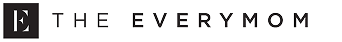
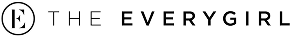
 "
"
