This post is sponsored by Amazon Photos but all of the opinions within are those of The Everymom editorial board. We only recommend products we genuinely love.
I don’t know what it is about baby toes, but there’s just something so scrumptious about the way they curl up. If I had to count, I probably have 256 photos of my kids’ newborn toes alone. I thought I had an addiction to taking photos before I had kids—yeah, that was nothing compared to the overwhelming volume of photos and videos I have now. The last time I checked my phone’s photo app, I was at 61,725 total. That feels a little unhinged to type out, but hey, we all have our vices. It takes me approximately three business days to find anything in my photos app, but how could I ever delete the 50 clips of my kids’ first giggles? It’s impossible.
On top of my slightly neurotic camera-woman behavior, now my children are old enough to grab my phone and take off running while snapping photos of their own. And do I go back and delete those? Of course not—who has the time? By the time I catch them in the act, they’ve already made another mess I gotta clean up like the adorable heathens they are. But now with a camera roll of 60,000 (and counting), my phone storage is waning under the pressure. It’d take nothing short of a miracle and a whole week of PTO to sort through it all. But luckily, I recently discovered a solution for my photo storage issues: Amazon Photos.
Amazon Photos is an app that offers free unlimited photo storage and 5 GB of video storage with my Amazon Prime membership. As I went down the rabbit hole, it turned out there’s a whole lot more the app can do (like organize and print my photos). Here’s how I’m using Amazon Photos to hack my overflowing camera roll:
To organize photos with minimal effort
Amazon Photos is like having a personal assistant for your photo library, minus the hourly rate. Not only does it offer unlimited photo storage and 5 GB of video storage for free for Prime members, but it also automatically backs up every photo and video in full resolution. You can set up “Overnight Upload” so the app backs up your images while your phone charges at night. Now I can finally delete photos on my device without losing them for eternity (side-eyeing a certain cloud-based storage system right about now).
Once I downloaded the app and dumped my entire camera roll, I started sorting. The app doesn’t just throw them into a big digital pile though—it has fancy organizational features like advanced filters, so I could quickly search by albums, favorites, dates, people, places, or objects. The filters are way better than what my phone offers, so it only took me an evening to sort my favorite photos into easy-to-browse albums. I even made an album labeled “Sticky Fingers” for those hilarious shots my kids take when I’m not paying attention. And if you get tired of staring at your phone during a clean-up sesh, you can access all your images on the Amazon Photos desktop app, too.
To bring my photos from screen to life
Even though unlimited photo storage and easy organization are unmatched, my favorite feature is the printing services. I’ve been a parent for over four years now, which means I’ve spent four years swearing to make photo albums of my kids… yet I never do. I don’t know how on earth parents used to create albums so diligently before the digital age. Maybe it’s because they didn’t spend hours scrolling through TikTok after their kids went to bed, but let’s not go there. At least now I can use Amazon Photos to quickly create photo prints, photo books, wall decor, and personalized gifts.
But just when I thought Amazon Photos’ job was done, I was wrong. As I was printing more photos the other day, I uncovered that Amazon Prime members can also connect their accounts to Shutterfly and get 45 percent off regular-priced orders, plus free shipping on purchases over $35. Plus, all my orders are conveniently shipped to me by Shutterfly. A game-changer for the upcoming holiday season (a tote bag with my kid’s face on it is their Abu’s idea of a good time). I connected both my existing accounts in two clicks using this link and immediately started adding a ridiculous amount to my cart. They even have customizable apparel and office decor—here are some of my fave Shutterfly finds:
Since my husband and I share our Prime account, he can also access photos through the app. He’s even started displaying little slide shows on our Echo Show, which makes the kids squeal when they see photos of themselves or family members. We can invite loved ones to share their photos on our Echo Show, too—that way grandma can send the photos she took straight to the Amazon Photos app instead of your phone. I’m getting so much out of this photo service as a Prime member that I’m kinda mad I didn’t discover it sooner. If you’re also a Prime member and refuse to delete any of those adorable baby photos, I can’t recommend downloading the Amazon Photos app enough.

Steph Alleva Cornell, Branded Content Editor
Since becoming a young mama in 2020, Steph has found joy in creating beautiful yet relatable content surrounding the raw realities of motherhood. She believes showcasing both the wonders and struggles of being a parent helps other mothers understand that they are not alone in their journey.
This post is sponsored by Amazon Photos but all of the opinions within are those of The Everymom editorial board. We only recommend products we genuinely love.

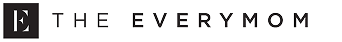
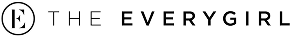
 "
"




