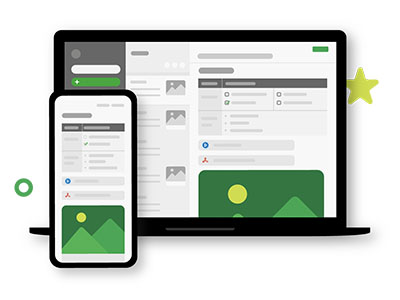This post was in partnership with Evernote but all of the opinions within are those of The Everymom editorial board. We only recommend products we genuinely love.
On any given day, a working mother can feel pulled in a million directions. They may be leading a team meeting while thinking of what groceries need to be picked up to prepare for family dinner. A mom’s brain holds a ton of information and, sometimes, some tasks and projects may fall through the cracks because we are human. Staying organized at work and at home is no easy feat—at times, it may even feel impossible. Achieving work-life balance may feel like an illusion for many working moms. I co-sign on this sentiment, personally, as a working mama.
Working mothers deserve support and resources to help them thrive both at home and at work. Unfortunately, feeling disorganized, overwhelmed, and under-resourced is quite common. I’ve been there and felt it. Any hacks to make working mothers’ lives easier are welcomed every day because any help—big or small—can positively impact our day. Here are five ways to help working moms stay organized.
1. Use an Online Organization System
These days, the line between work life and home life is increasingly blurred—for better or for worse. So it makes sense to have one hub of organized information for both. Fortunately, we live in the digital age when online organizational tools exist. And Evernote is the premier online application that will seamlessly organize your professional and family lives. Evernote helps you say goodbye to that foggy mom brain and, instead, empowers you stay on top of both family to-dos and work tasks.
What is Evernote?
Imagine one application that combines your notes app, your project management system, your scanning device, your calendar, your online sketchpad, and your email system all in one place to keep you on top of all your duties. Evernote is all these things and much more!
Evernote has been a true game-changer in how I approach the multiple hats I wear as a working mom. With its easy-to-use interface—accessible on mobile, website, and desktop devices—I have used Evernote to manage my work projects and deadlines, incorporate valuable information about my children’s activities, and sync my endless to-dos in one location that is easily accessible through all my devices. Evernote has quickly become my online bestie to help me succeed as a working-mommy multitasker!
Click here to start using Evernote to keep you and your family organized!

Source: Carmen Garcia-Shushtari
What are Evernote’s Key Features?
Since all moms are experts at multitasking, Evernote can manage all our responsibilities through its easy-to-use features, which centralize everything we need to get through our first and second shifts of the day. The following highlighted features are some of my personal favorites:
Project Management: My day is packed with meetings, leading my team, caring for my children, and managing my household. I depend on Evernote as my project management tool to create time-sensitive tasks, deadline reminders, project delegation, and meeting notes. I am especially obsessed with the customizable features within Evernote so that I can make my screen look the way I process information: color coded and with distinct rows and columns. When you create a new note or task, you can start a to-do list, project plan, or meeting notes, to name a few.

Graphic by: Anna Wissler
Collaboration: The best part is that you can invite others to “collaborate” with you so you can share the mental load of managing projects and tasks. It’s easy to invite someone by simply sharing your “note” or “task” with their email. They get instant access to all your to-dos, and together, you can get items completed.
For example, I am planning my son’s birthday party and I have invited my husband to my “task” by sharing it with his email. Through this feature, I have delegated tasks to my husband like securing the party date and location so I can manage other details like decor! Plus, with Evernote, I can keep track of the overall progress of our birthday project.

Graphic by: Anna Wissler
Ease of Use: After centralizing my personal and professional lives under Evernote, I then use the “search” feature to find what I need quickly and easily. By simply typing in a few key words, the project plan for a proposal I am working on pops up immediately.
But that’s not all Evernote can do! Here are other features that will change the way you live your life:
- Check off your to-do list with Tasks.
- Manage your schedule by linking your Google Calendar.
- Start your day knowing what’s a priority with your fully-customizable Home screen.
- Manage projects in your work or personal life with unlimited notebooks.
- Use shortcuts, saved searches, tags, and the filtered notes widget to organize information.
- Diversify your note-taking by utilizing sketches, audio recordings, and handwritten notes to organize your work and family projects.
Click here to start using Evernote to keep you and your family organized!
2. Take Photos as Reminders
Sometimes, you are so busy that you can’t even find time to manually type a note on your phone to remind you to do something later on. In these situations, consider taking a photo to serve as a reminder. Then, save it in your “favorites” album or create a new album and name it something like “reminders” so you won’t have to sift through photos of your kids or pets to find the one photo meant to be a reminder.
This can later serve as a prompt to input the reminder into your preferred device. For example, this works well when you drop off the kids and see a school flier, receive an invitation to a school party, or have to send an email when you get back to your desk. Snap a photo and organize it later!

Source: Anastasia Shuraeva | Pexels
3. Post a Family Calendar Everyone Can See
If you want a visual organizational tool in your home for your entire family to have easy access to, consider using a family calendar displayed in a common area. You can even get the kids involved with creating the tasks and reminders. They’ll learn very quickly how fun it is to get things off your to-do list.
Fully customize your family’s tasks and reminders with this acrylic board you can write on with dry erase markers.
It may look like a chalkboard, but it’s actually an acrylic board brilliantly designed to organize all the details of your family’s life. You can use chalk markers to customize it.
4. Carry a Traditional Notebook & Pen
For some people, having something tangible that they can manually annotate using a writing utensil works best. There are endless possibilities when it comes to traditional notebooks and planners. You can even customize the pages on some family planners to make it truly representative of your family’s needs.
These bright and elegant journals are customizable to inspire lots of note taking and project completion.
Never underestimate the power of a beautiful pen to get the creative juices flowing. These gorgeous ballpoint pens give you that additional boost of motivation right at your fingertips!

Source: Kamaji Ogino | Pexels
5. Plan Time to Plan
As ironic as it may sound, at some point, you need to block out time in your day to organize your day. But if you’re a busy working mom, time is fleeting when you have drop-offs and pickups, meetings, endless emails, doctor’s appointments, and meal prepping. One hack I’ve implemented is blocking out my calendar several days in the week to “plan” my personal and professional projects and tasks. During this time, I do not allow for meetings or any types of appointments. Instead, it’s my time to organize everything on my plate with the tools I prefer using, like Evernote. I consider it an investment in myself to prepare me for success as a mom and as an employee.

This post was in partnership with Evernote but all of the opinions within are those of The Everymom editorial board. We only recommend products we genuinely love.


 "
"