You’ve definitely seen the Skylight Calendar all over TikTok and Instagram. Moms are singing this digital planner’s praises but is it actually worth it? As a busy mom (show me a mom that isn’t!), I tried it and this is my honest Skylight Calendar review.
Because your registry isn’t just a checklist, we’re here to help you choose what’s best for you. From moms and experts who have been through it all, these are our winners for The Everymom’s 2025 Baby Registry Awards.
Ever since I had a kid, it has seemed like I am constantly cycling through new ways to organize and lighten my mental load. I’ve tried to-do lists (both physical and digital), reminders from my Alexa, and a physical calendar. Each one had its own pros and cons. But it felt like no matter what I tried, some kind of chore, scheduled event, or meal plan would fall through the cracks. That is, until I was introduced to the Skylight Calendar.
The Skylight Calendar is a smart calendar—a digital display scheduling tool that serves as the ultimate family organization device. The calendar offers a digital touchscreen display with all-in-one organizational features. The screen syncs up to your Skylight app, where you can upload everything. This includes calendar events, meal planning, lists, and even photos. This means that wherever you are, you can add what you need to remember to your Skylight app. It then syncs right over to your calendar.
Basically, this device is your one-stop shop for your scheduling needs. It is the perfect pick for busy families, professionals, or students. Really, it’s great for anyone who needs to know exactly what the plan is for any given day. Is this the smart scheduling solution you’ve been looking for? Because, for me, it certainly was. Keep reading for my in-depth and honest Skylight Calendar review as someone who has been using it regularly for months.
Skylight Calendar Review: Key Features
Like all great products, the Skylight Calendar got me with an ad. Specifically, it targeted me with an ad asking, “What is your mental load worth?” The invisible mental load of parenthood involves a lot of day-to-day organization and stress. It’s planning activities, organizing schedules, and making lists.
While plenty of tools exist to help lighten the stress, it wasn’t until I discovered the Skylight Calendar that I realized one tool could do it all. These are a few of the key features you can find.
User-Friendly Interface
- The Skylight Calendar comes with a touchscreen that is SUPER easy to navigate (even if you’re not tech savvy). Whether you need to get to your calendar, your list of chores, your menu options, or anything else, you’ll have no trouble figuring out where to go.
- The setup is quick and painless. Download the app on your phone, and it will take you through step by step.
- Through the Skylight app, you can integrate your calendar with a pre-existing Google Calendar, Apple Calendar, Outlook, or any other major platform. This will help you sync to existing schedules from multiple devices.
Customizable Display
- The calendar uses a color-coded system. This helps you distinguish between different family members, as well as work, school, or personal commitments.
- You have the choice of different display options, such as monthly, weekly, or daily activities. You can zoom into the minute details or look out at your monthly view.
- Families or teams can personalize the layout to suit their needs, from organizing by person to sorting by activity type.
Syncing and Integration
- Syncing doesn’t need to just come from one device. You can sync multiple calendars from different users. For example, when my husband has a work trip or event, his calendar syncs so it automatically populates on our shared Skylight Calendar.
- One of the major perks of the Skylight Calendar is how many different types of apps it connects with. This includes Google, Apple, Outlook, Yahoo, Cozi, and Teamsnap. This makes it a seamless process for those looking to balance scheduling both their work and life in one place.
Daily Weather and Upcoming Events
- Beyond just being a calendar, the device displays the day’s weather forecast alongside upcoming events, offering a quick overview of what to expect.


Skylight Calendar Review: Pros and Cons
Pros of the Skylight Calendar
- User-friendly and easy set up: No matter how tech-knowledgeable you are, you’ll be able to figure out the Skylight Calendar. Its setup and interface are foolproof and easy to figure out without assistance. However, the company does offer that help if you need it.
- Sleek design: The installation of setting this up on our wall was easy even for me. And I love how sleek it looks in the kitchen. When not in use, we have a photo screensaver that my daughter loves to look at as well.
- Syncs across popular calendar apps: Our family uses a combination of Apple and Google calendars. So having one place for everything to seamlessly sync together is a huge help.
- Real-time updates: Because the Skylight Calendar syncs with your apps, any real-time update is added automatically.
- Additional perks: When you purchase the Plus Plan, you can add different functionalities, such as meal planning or Skylight photo capabilities.
Cons of the Skylight Calendar
- High upfront cost: Compared to a lot of other smart assistants or calendars, the upfront cost is definitely on the higher side. It has an even larger price tag if you add the Plus Plan (which costs $39/year).
- Limited offline functionality: The Skylight Calendar relies on a Wi-Fi connection, so you must stay connected to the Internet to use it. You won’t find that it can do much if your Wi-Fi goes out.
- Must be plugged in: You’ll need to have it plugged in at all times because the Skylight Calendar does not offer a battery-powered option.
- Some features require Plus Plan: Some features require purchase of the Plus Plan for an additional upfront cost. The Plus Plan includes the ability to display photos on your Calendar, or use Magic Import or Meal Planning.
- Doesn’t offer all features of a smart assistant: Smart assistants like the Amazon Alexa offer many calendar capabilities along with quite a few other features. The Skylight Calendar is focused solely on being a smart planning tool. So you won’t find features such as streaming or other apps.
- No voice command: As someone used to smart assistants, I do wish there was the ability to add a new event or chore by speaking it instead of manually typing it.
Who should buy the Skylight Calendar?
With so many different planning devices out there, who should be looking to purchase the Skylight Calendar? For my life as a mom and employee, I have found it to be incredibly helpful in juggling the schedule of myself, my partner, and our kid. Here are a few others whom the Skylight Calendar may be worth it for:
- Families in need of a shared organizational tool that can sync different calendar apps all at once.
- Professionals who want to manage multiple calendars for their work, life, and any other activities.
- Students who need to keep track of their academic, personal, and extracurricular schedules.
Pricing and Value
The pricing for the Skylight Calendar options breaks down as follows:
- 10″ Calendar retails for $159.99
- 15″ Calendar retails for $299.99
- 27″ Calendar retails for $629.99
You can add the Plus Plan to any for $39 a year.
By comparison, devices like the Echo Show retail for $299.99 for the 15-inch, with a smart display that also offers organization, Fire TV, smart home features, and personalization.
Skylight’s Privacy and Data Security
Like with most calendar or email applications, Skylight’s features operate using data you enter into the device. The company offers a comprehensive data and privacy policy, where it states how that data is used and how your privacy is prioritized. The company’s commitment to security and maintaining privacy is clear. Here are a few key bullets to know about privacy and your data:
- Data is encrypted on the device.
- You have control over all of the data you input into Skylight.
- Your data is only stored security in the cloud for a limited time.
Skylight versus the alternatives
In writing this Skylight Calendar review, I discovered it isn’t the only solution for managing busy schedules. But it stands out in specific ways when compared to popular alternatives. Competitors like Cozi Family Organizer, Google Calendar, or smart assistants like Amazon Alexa offer many similar features, with some key differences.
Skylight Calendar vs. Cozi Family Organizer
The Cozi Family Organizer is an app that allows you to coordinate schedules in one location. The big difference, obviously, is that this is an app versus a device. So you’ll need to have the app on your tablet, phone, or other connecting interface.
Still, if you just need a family planning organizer versus a full hub, this will give you many of the same features of the Skylight Calendar for free.
Skylight Calendar vs. Google Calendar
Google Calendar is also a free app or website. It allows you to organize your calendar with different professional, personal, or family events with color coding. Available for free, the service is a popular one used by both companies and individuals alike.
The service will not give you the same additional technologies as Skylight Calendar, so no meal planning or specific chore charts.
Skylight Calendar vs. Amazon Alexa or Echo Show
In our house, we have an Echo Show with Amazon Alexa capabilities that do everything from setting a timer to streaming shows. These capabilities include meal planning, tasks, and calendars, much like the Skylight Calendar.
Because the Echo Show has so many capabilities, I personally enjoy having the Skylight Calendar as a device that just focuses on planning.
Skylight Calendar Review Final Thoughts
Is the Skylight Calendar worth the cost?
So, is the Skylight Calendar worth it? With similar devices (some of which offer more capabilities for the same price), it’s ultimately going to be up to you and your needs. If you only want one smart display in your house that does organizing and more, something like the Echo Show may be more of what you’re looking for.
For me personally, having a device solely focused on the organization of myself and my family is why the Skylight stands out. As a Type A personality (and self-confessed control freak), I have always been someone who prefers a physical calendar. That way, I can make sure everything is written down and where it needs to be. However, with so many people to schedule for and so many more appointments, tasks, and chores to remember with a kid, it started to become impossible to keep track of everything.
The Skylight Calendar has been the perfect tool to easily manage everything I need to do in a day. When I’m in the kitchen and realize I need to put together a grocery list, I can easily add something right there. Or, when I’m at my daughter’s daycare and find out about an upcoming event, I can add it right into the app to be uploaded at home. Not having to think about instant calendar syncing and instead having everything ready for me as soon as I’m home gives me a peace of mind that makes the device the perfect planning tool. If you’re ready to simplify your schedule, the Skylight Calendar is definitely worth checking out.

Skylight Calendar Review FAQs
How does the Skylight Calendar work?
The Skylight Calendar is a smart planning device that can sync different calendars together through the Skylight app. Simply download the app during your Calendar set-up. Then, you can upload any calendar events, chore charts, or other tasks you need as part of your planning.
Can the Skylight Calendar sync with Google Calendar?
The Skylight Calendar syncs with Google Calendar. It also syncs with other apps, such as Apple Calendar, Outlook, Yahoo, Cozi, and Readdle Calendars. It can sync with any calendar with a public sharing link.
Is the Skylight Calendar good for families?
The Skylight Calendar can be the perfect family planning tool. It allows you to color code scheduling and look at different scheduling based on the person in your family. So if you have multiple kids, you’ll be able to view each individualized schedule or zoom out for a view of everything together.
Is the Skylight Calendar battery-operated?
The Skylight Calendar is not battery-operated, so will need to be plugged in at all times.
What is the difference and cost with the Plus Plan?
You have the option of using all the free capabilities of the Skylight Calendar or purchasing the annual Plus Plan for different functionalities, such as meal planning or Skylight photo capabilities. This purchase is free for the first month, then $39 per year.
Shop all Skylight Calendar models
Why You Can Count on Us
The Everygirl Media Group has brought valuable content to our readers for 12+ years. In 2018, The Everymom set out to ensure that all moms know they’re not alone. If you find yourself seeking advice on how to style the latest fashion trend or searching for the best kid-friendly coffee table, we have the answers. And if you’re wondering what’s actually worth it from a sale or looking for a review of the hottest new kids’ product, we’ve got that covered too. From our annual Registry Awards and beloved holiday gift guides to the shopping round-ups you find on our site every day, The Everymom commerce team is well-versed in sifting through thousands of products to curate a digestible list for you. We combine our own experience with in-depth research to bring you a selection that meets our high standards for both fashion and function.

Morgan Flaherty, Contributing Writer
Morgan is full-time writer, editor, and mom. Along with her work as a contributing writer for The Everymom on all things Disney World, beauty products, and the latest fashion trends, her writing has appeared in Well + Good, InStyle, Scary Mommy, Byrdie, and Baby Chick.

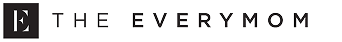
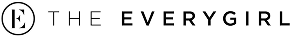
 "
"


