Prepping for your first baby is a lot. Beyond choosing a healthcare provider during pregnancy, figuring out how to care for a newborn, and gathering all of the required gear, you need to learn how having a baby will affect your benefits enrollments. When pregnant with my first daughter, I remember being very overwhelmed by navigating the short-term disability for my maternity leave, adding my daughter to my health insurance, and figuring out any other benefits I might need to change or update.
One of those benefits that I had never given any thought to before pregnancy was enrolling in the Dependent Care Flex Spending Account (FSA) I saw show up during benefits enrollment every year. At the time I had a coworker with small children at home who helpfully walked me through all I would need to know about setting up this account and other benefits enrollment questions. So that you don’t have to navigate this process as blindly as I did, read on for everything you need to know about a Dependent Care FSA.
What is a Dependent Care FSA?
A Dependent Care FSA “is a pre-tax benefit account used to pay for eligible dependent care services.” At the most basic level, it’s an account that a certain portion of your pre-tax paycheck (based on how much you allot) funnels into each pay period. It is to be used for eligible dependent care expenses like daycare or preschool (more information on that below).
What is the Dependent Care FSA limit for 2025?
The maximum amount that can be allocated from your paycheck to this account each year is $5,000 per household for those who are single or married filing jointly. For those who are married and filing separately, the limit is $2,500. The limits are per household and not per child, so even if you have multiple kids in daycare, you can still only allot up to $5,000 (and no less than $100) to the account every year.
If you select the maximum amount and you are paid bi-weekly, you’ll contribute $192.30 each pay period. Though it does make each individual paycheck that much lower, it’s your money that is placed in a separate account and can be taken out when requested.
Is Dependent Care FSA money pre-tax?
What makes this a benefit is that the money is taken from your paycheck before taxes are taken out, meaning you are saving some of your income from being taxed. According to Investopedia, “For someone in the 24 percent federal tax bracket, this income reduction means saving $240 in federal taxes for every $1,000 spent on dependent care with an FSA.” You can access a savings calculator here.
What dependent care expenses can I use my FSA for?
Use the money in the account to reimburse yourself for eligible dependent care expenses. These include care for your dependents under the age of 13 for expenses like:
- Daycare
- Preschool
- Nanny
- Summer day camp
- Before or after school program
Also eligible for reimbursement is care for an adult dependent who lives in your home and cannot care for themselves. A handy list of what services are and aren’t eligible is available here.

How can I be reimbursed for Dependent Care FSA expenses?
In order to get the money out of the account to reimburse yourself for expenses, you’ll need to submit a receipt. Many workplaces have web portals to easily upload receipts or statements. The receipt will need some specific information so that your reimbursement is processed, including dates of service, who the service is for, type of service (daycare, summer camp, etc.), the amount that was billed, and provider information. My daycare center provides this receipt monthly that I can use, and it includes their address and Tax ID.
When making the claim, you specify the amount you want to be reimbursed as well. The amount requested can’t be higher than what’s in the account. For example, if in February you want to be reimbursed your January daycare tuition and you paid $1,500 that month, you’d only be able to get a few hundred dollars out because that’s all you would have accrued one month into the year.
In the web portal, you set the money up to direct deposit into your checking account by putting in the account and routing number. Once the claim is approved, the money is automatically transferred in a few days.
What is the deadline to use 2024 Dependent Care FSA funds?
The money accrues in your account out of your paychecks from January 1 to December 31 of that calendar year. However, you have until some point in the beginning of the next year to request reimbursement. At my workplace, I have until the end of March of the next calendar year to submit claims. For example, I can accrue money in the account from January to December of 2024, and I can leave it in there until the end of March 2025 and request it all at once if I want to. However, if I forget to turn in the request by that date, I forfeit all of the money in my account.
If you want, you can take money out of the account bits at a time throughout the year as you accrue funds. However, I try to use it as a forced $5,000 savings account and just take the money out once after the year has ended, but before the reimbursement deadline passes. I usually do this within the first couple weeks of January and then I get $5,000 deposited into my checking account.
Dependent Care FSA vs. the Dependent Care Tax Credit
Something else to consider is the Dependent Care FSA versus the Dependent Care Credit. The Dependent Care Credit essentially reimburses you on your taxes a portion of the money spent on eligible childcare expenses. The credit amount is based on your income and how much you spent on childcare. This TurboTax article describes how to calculate the amount of your credit. It is worth crunching the numbers to determine if you would save more by accessing an FSA through your employer or by taking the credit because you can only choose one or the other.
Like so many parts of benefits enrollment, setting up this account is initially confusing–especially because workplaces also transfer providers frequently, so you may need to master a new website year after year. But once you learn how it works, you have the potential to save a significant amount of money on your taxes.

Brigette Marshall, Contributing Writer
Brigette is a mom of two little girls and works full-time in project management, both at home and in the office. She loves book clubbing, antique shopping, watching documentaries, and convincing her husband to cook gourmet meals for her.

Julia Poulter, Senior Managing Editor
With more than 10 years of editorial experience, Julia is passionate about bringing motherhood stories to life and providing moms with interesting and informative parenting content. Prior to joining The Everygirl Media Group in 2019, she served as Executive Editor at Closer Weekly. As The Everymom’s Senior Managing Editor, Julia helps manage the brand’s editorial calendar and content strategy.

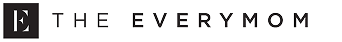
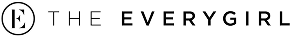
 "
"