In June, I permanently quit social media. It was a long time coming, but after wanting to be more present with my family, write deeper and more impactful stories, and lessen my anxiety and depression symptoms, I knew I had to take matters into my own hands. I’d like to make one thing clear though: I do not believe that social media is bad or that everyone should quit social media. Being on social media platforms can be a positive thing for many people and companies and some people find that they do have a healthy relationship with social media. But for me, this was the right choice.
For a while now, I’ve been interested in hearing about other people’s experiences on lessening their tech usage, hacking their devices to be less addicting and more useful and learning how to reconnect to activities they once found exciting. There have been many books written and podcasts recorded about the way we currently use technology versus the original reason it was built.
Cal Newport, computer science professor, author, writer, and speaker about technology and culture wrote in The New York Times in 2019 about Steve Jobs’ intended use of iPhones back when they first launched in 2007. “Mr. Jobs seemed to understand the iPhone as something that would help us with a small number of activities—listening to music, placing calls, generating directions,” Newport said. “He didn’t seek to radically change the rhythm of users’ daily lives. He simply wanted to take experiences we already found important and make them better.”
It’s safe to say that most of us are addicted to our phones and what I often hear is how unhappy the extensive use of technology makes us. This was something I personally experienced for about a year before making a final exit from social media. Whether you enjoy social media or not, our phones in general can create a lot of distraction.
Even though I deleted my social media, I still had the habit of checking my phone a hundred times a day—instead of Instagram it was Gmail, the podcast app, or just re-reading old texts. My brain, as is the case with many of us, is conditioned to pick up my phone even if I haven’t received an alert. Hell, there are times I think my phone has lit up or rang when it’s sitting right next to me and I know it hasn’t.
I’ve figured out some cool (read: nerdy) hacks to my iPhone that has made it less attractive and distracting and has slowly started being used as it was initially intended back in 2007. Here a few to try out.

Source: @christinajonesphoto
1. Set up the Bedtime app
I used to set just a regular alarm on my phone, but I recently found the Bedtime app, and I think it’s a game-changer. The Bedtime app lets you set what time you want to go to bed and what time you want to wake up and from there it allows you to track your sleep. About 15 minutes before bedtime, your phone will alert you that it’s almost time to go to bed.
If you’re like me and sometimes working after hours, this can be a nice notification to start wrapping things up and begin winding down for the night. The Bedtime app also tracks your sleep so you can get a birds-eye view of how much sleep you’re getting and also a full sleep analysis in the Health app if you want it.
How to access this feature: Settings > General > Accessibility > Accessibility Shortcut > Color Filters
2. View your screen time
This is probably the best and worst feature of the iPhone. It’s one of those features that is intriguing, but once you see the data, it can be alarming. As of right now, my daily average phone usage is 3 hours and 18 minutes a day which is up 38 percent from last week. In addition to this data, I can also take a look at which apps I’m spending the most time on, my daily averages, and which app delivers the most notifications.
While this may sound overwhelming, it also gives you a starting point to make some changes. For example, I’m getting the most notifications from my text messages. Now that I know this, if I’m looking to disconnect a bit more or need to have a long stretch of focused work, I can turn on Do Not Disturb (more on this later) or even mute specific texts for a bit.
In this case, ignorance isn’t bliss. Having a smartphone can be fun, but if you’re wanting to create some distance between you and your phone looking at your screen time can be the wakeup call that you need to get started.
How to access this feature: Go to Settings > Screen Time > Tap Turn On Screen Time > Tap Continue > Select This is My [device]

Source: @happilyhafsa
3. Create your downtime
I just found the Downtime App, and while I find the changes helpful, it does take a bit of time to adjust the new habit and routine. The Downtime App allows you to set a duration of time that you want to use your phone less. Maybe you want to wake up phone-free and not check your notifications until 8am, you can set time parameters with the Downtime App to black the usage of apps until that time.
I use the Downtime App at night. I set my phone to block my most-used apps like the Internet, email, Slack, etc. from 8pm until 7am. Putting this boundary in place helps me disconnect from the day and allows me to be more present with my husband in the evenings rather than mindlessly scrolling on my phone. Of course, if you ever truly needed to use an app that you’ve set boundaries on, you can hit the 1 minute or 15 minute grace period to do something quickly and then set it aside.
How to access this feature: Launch the Settings app on your iPhone or iPad > Tap Screen Time > Tap Downtime > Slide the Downtime toggle to enable it > Select a Start and End time using the dropdown hour and minute wheels
4. Utilize your Do Not Disturb
I use the Do Not Disturb app for almost everything: during important calls when I don’t want distracting notifications when I’m putting my son to bed and don’t want my phone to light up as soon as he’s falling asleep, or during important meetings or interviews before the coronavirus shut down the world. My most favorite time to use it is when I’m sleeping or doing an at-home yoga class.
Using the do not disturb option silences all notifications and incoming calls. You can set it manually each time you’d like to use it or you can have it turn on automatically on a set schedule. This feature is great because if I check my phone, the notifications are there for me to see, but otherwise, my phone is silent and stays dark without disrupting me. Again, this is a great option for when you’re asleep because you’ll still be able to see any missed calls or messages you received but only when you intentionally check your phone.
How to access this feature: Go to Settings > Do Not Disturb

Source: cottonbro | Pexels
5. Turn your phone to grayscale
This is a newer feature for most iPhones, but it’s a really interesting one. Oddly enough, bright, shiny, and colorful things seem to excite most of us. Take a second to think about your favorite brands’ logos, they’re likely filled with color—this is on purpose, and it’s because our human brains gravitate towards more colorful things than grayscale.
The thought process behind the use of colors can be applied to your smartphone too. The apps on our phones are likely quite colorful. Tristan Harris, the president and cofounder of the Center of Humane Technology who previously worked as a design ethicist at Google, is a huge advocate for hacking your iPhone to be more minimalist and less distracting. Harris is in favor of shifting your phone to grayscale by “burying colorful icons—along with time-sucking apps like Gmail and WhatsApp—inside folders on the second page of his iPhone. As a result, that screen was practically grayscale,” reports Bianka Bosker of The Atlantic.
Simply put, when your phone looks less appealing, you’re less likely to engage with it which can help you be more productive and present in your work and your life.
How to access this feature: Settings > Accessibility > Display & Text Size > Color Filters. Toggle the Color Filters switch on, and Grayscale appears as the top option.
Whether you’re ready to try a social media detox or just want to be on your phone a little less, there are so many options available to you. I think we all could disconnect from technology a little bit more and try reconnecting to ourselves once in a while.

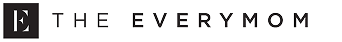
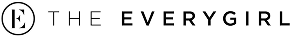
 "
"