On the surface, I think (and hope!) that I look like a busy working mom of two who manages to generally stay organized and keep it all together. But underneath, my brain is a constant flurry of information, with at least 15 mental “tabs” always open. The ability to stay on top of things is based on something so easy and completely free—the Notes app that comes pre-installed on an iPhone.
There are so many note-taking apps to choose from to keep yourself organized, but I personally love the one already built into my device. I like that it has an open-ended format so that it’s simple to jot things down without navigating a complex layout. I can also put most of the information I want to keep track of in this one app instead of downloading dozens for different purposes. As a preoccupied and distracted mom, I need an easy way to get things out of my head and written down in one place, and my phone is usually nearby.
Why I Love the Notes App
Despite it being a free app, it now has a robust list of features. You can keep your written thoughts organized in multiple ways by adding checkboxes, tables, lines, or grids and changing the formatting of headings and text. You can go beyond just typing characters and can also add photos and links, scan documents, and draw with Apple Pencil. Plus, you can keep yourself organized by creating folders, adding hashtags for easy searches, pinning notes, locking notes with your passcode or a password, or viewing them as a list or gallery. Plus my favorite feature—you can invite people to collaborate on a note.
So yes, I love this simple and free little tool. It manages to keep me sane. I keep myself functioning by putting my thoughts into a few big categories of notes. Read on below for my notes app productivity hacks and the 12 individual notes that keep track of my life.
My Collaborative Notes
You can start a note and invite people to edit it (or you can just send them a copy of the note). Sharing notes that my husband and I can both add to keeps us in sync with what needs to be done to keep the household running. My collaborative notes include:
1. Weekly Grocery Shopping
My husband and I share a weekly grocery shopping note organized by store and set up as a checklist so that we can add items during the week. We also can add links to recipes we may want to try that week.
2. Family Schedule
After reading the life-changing Fair Play by Eve Rodsky and breaking down the domestic labor needs of our household via the Fair Play method, we started a shared collaborative note of what we each agreed would be our tasks. It helps dissolve spats before they start because we can refer to our system for how we plan things to get done and who “owns” those items.
My Info Dump Notes
I need somewhere to export the contents of my brain, otherwise an important thought will get lost forever. I have a few notes set up to be brain dumps where I can just type thoughts in as I have them and can dig into it or put the info where it needs to go later on. My info dump notes include:
3. Work Thoughts
I get my best deep thinking about work when I’m at the gym, going for a walk, or running errands. Basically, when I’m not distracted by pings when I’m at my computer, working. When I have time and space to think, I come up with my best process ideas or solutions to problems. I use an open-ended note to write these ideas down when I have them, and then transfer them into my trackers and meeting agendas when I’m back at work.
4. Inspo from Podcasts
I love podcasts about personal finance, nutrition, health, and business. I’m usually listening to these while on a run or in the car and will hear a great piece of advice that I want to look into further or incorporate. I write all these thoughts down in a note and then research them later—like if a finance podcast has a recommendation for budgeting tools I might want to use.

My Ongoing List Notes
Most of my notes are running lists that I continually add to, delete from, and refer back to. These ongoing lists, easily accessible on my phone, are what keeps me operating as a generally organized person. My ongoing list notes include:
5. Gift Ideas
When I have a gift idea for someone, or someone mentions something they want, I jot it down in a note. Then, when their birthday or the holidays come up, I already have a list of ideas. This one is a great secret to looking like an effortlessly thoughtful friend.
6. Things to Buy
If I come across something I think I want, instead of buying it right away, I’ll write it down in a note. It stops my impulse to buy it then and there because I know I have the info to refer to later. If some time goes by and I’m still interested in it, then I can purchase it. This is also a good note to have on hand for when people ask me for gift ideas for my kids, husband, or myself.
7. Recommended Shows
When someone mentions a good new TV show or movie, I jot it down. I also write down shows and movies I like and want to recommend to others.
8. Gratitude List
I try to keep a running list of the glimmers that make me happy each day. It’s nice to easily be able to open the note and look at these good things when I’m feeling down.
9. Funny Kid Quotes
When one of my kids tells a joke or says something hilarious, I make a quick note of it with the date. Otherwise, these amusing comments would be lost forever!
10. Weekly To-Do Notes
I have a few notes to easily keep me on track throughout the week with what I want to get done.
11. Workouts
I try to exercise a few times a week, so when I do, I’ll write down the day and a general description of what I did (cardio, arms, legs, etc.) so that I keep things varied.
12. Food Journal
Keeping a regular food journal doesn’t really work for me because it makes me too hyper-focused on calories. Instead, I jot down a general description of the day to try to stay focused on healthy eating habits 80 percent of the time.
The contents of my brain basically live behind this white and yellow icon on my phone. These are the categories and individual notes that work best to keep me functioning on a day-to-day basis. If your brain also has a million tabs open, I recommend moving those tabs out of your head and to this virtual piece of paper, likely the one already installed on your device.

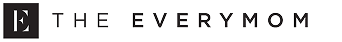
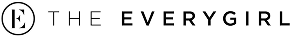
 "
"
